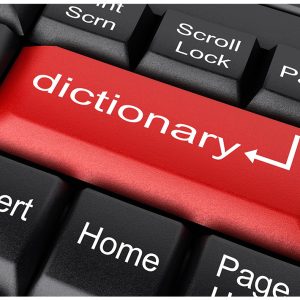Your desktop is often the heart of your digital workspace, whether you’re a student, a professional, or someone managing personal tasks. A cluttered and disorganized desktop can make it harder to find files, slow down your system, and reduce your productivity. Here’s a comprehensive guide on how to maintain your desktop and keep it functional and visually appealing.
1. Declutter Regularly
One of the easiest ways to maintain your desktop is to regularly review and remove unnecessary files. Here’s how:
- Sort and Delete: Go through your desktop once a week to delete old files, unused shortcuts, or documents you no longer need.
- Organize into Folders: Create folders to categorize your files. For example, you can have folders like “Work,” “Personal,” or “Projects.”
2. Use a Consistent Naming System
A good naming convention makes it easier to search for and identify files. Use clear and descriptive names like “ProjectProposal_March2024.docx” instead of vague titles like “NewDocument1.docx.”
3. Optimize Your Desktop Layout
Keep frequently used shortcuts and files easily accessible:
- Limit Icons: Avoid crowding your desktop with too many icons. Aim to keep only the most essential items visible.
- Dock and Taskbar: Pin frequently used applications to your dock or taskbar for quick access.
4. Utilize Tools and Widgets
Desktop organization tools can help streamline your workspace:
- File Managers: Use software like Fences to group and organize desktop icons.
- Calendars and To-Do Lists: Add widgets or shortcuts to productivity tools for easy task management.
5. Regularly Backup Your Data
Make sure your important desktop files are backed up:
- Cloud Storage: Use services like Google Drive, OneDrive, or Dropbox to automatically sync your desktop files.
- External Drives: Keep a backup on an external hard drive or USB stick for added security.
6. Choose a Clean and Calming Wallpaper
Your desktop wallpaper sets the tone for your workspace:
- Minimalist Design: Opt for simple and neutral designs to reduce visual clutter.
- Inspiration: Use motivational quotes or serene landscapes to maintain focus and positivity.
7. Keep Your System Updated
Ensure your operating system and applications are up to date:
- Performance: Updates often come with performance improvements and bug fixes.
- Security: Regular updates protect your system from vulnerabilities and threats.
8. Avoid Saving Everything to Desktop
Many people use their desktop as a default location for saving files, which can quickly lead to clutter:
- Set Default Folders: Configure your system to save downloads and documents to specific folders instead.
- Temporary Files: Save files to the desktop only if they’re temporary and will be moved or deleted soon.
9. Use Automation
Automate organization tasks to save time:
- Scripts and Tools: Use automation tools like Hazel (for macOS) or similar programs to sort and move files based on rules.
10. Personalize It
Lastly, make your desktop your own:
- Icons and Themes: Customize icons and themes to reflect your style.
- Widgets: Add widgets that enhance your productivity, like clocks, weather updates, or sticky notes.
Maintaining a clean and organized desktop isn’t just about aesthetics; it’s about efficiency and peace of mind. By dedicating a few minutes each week to declutter, organize, and optimize, you can create a workspace that supports your goals and keeps you focused. Start today and experience the difference a well-maintained desktop can make!